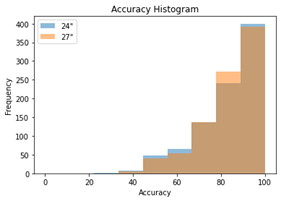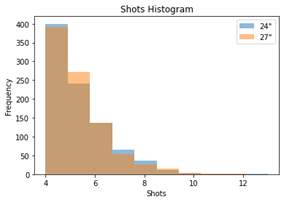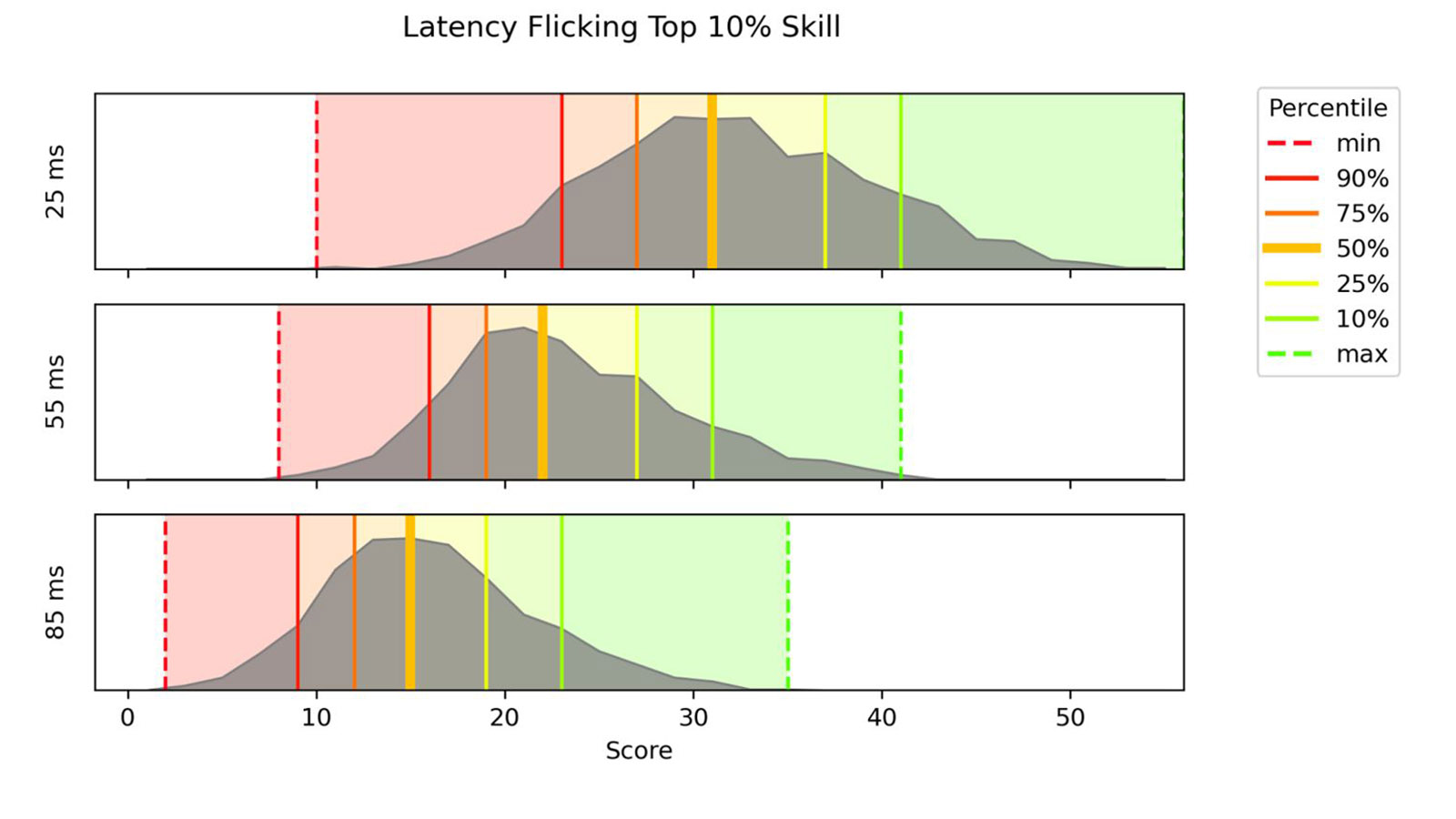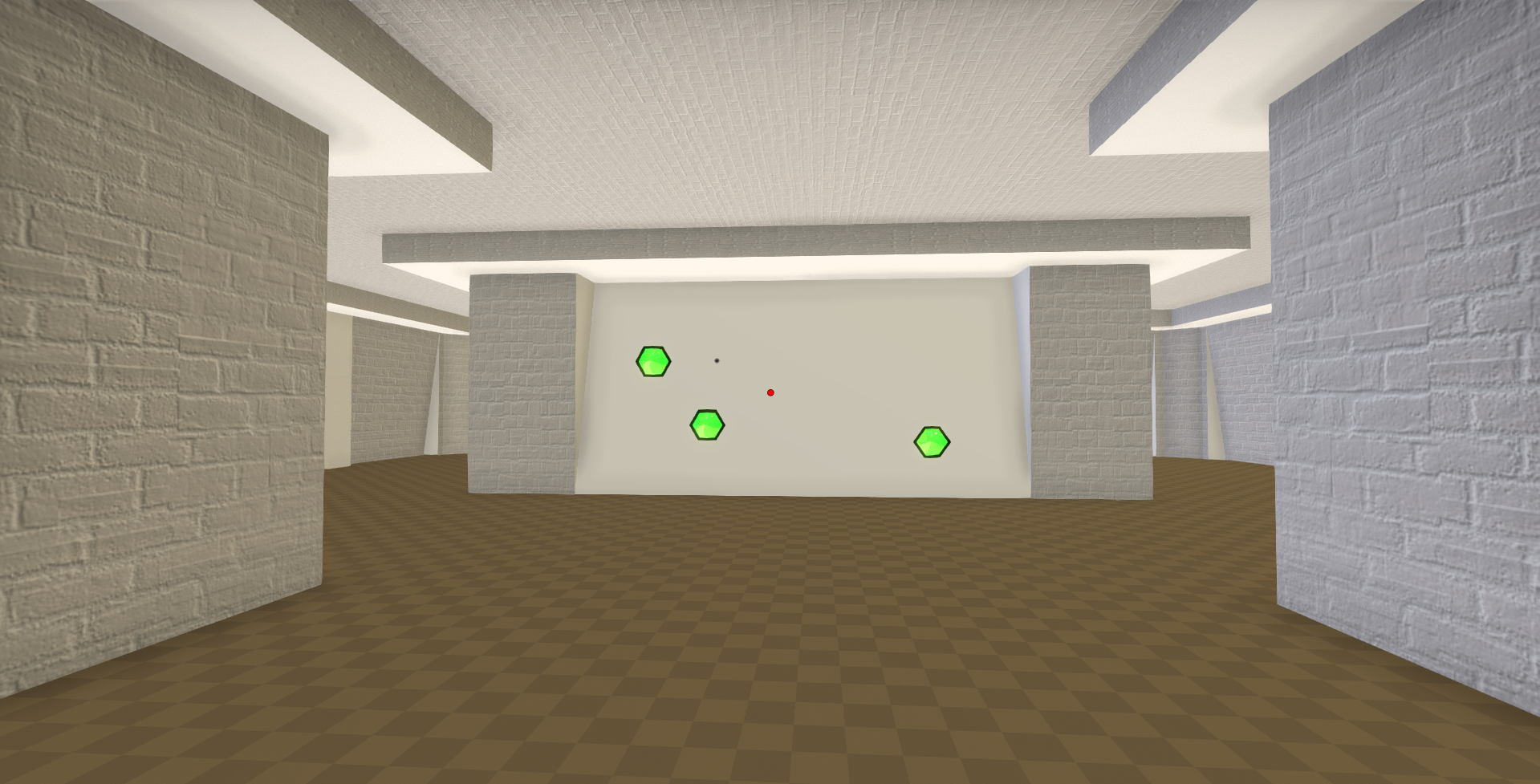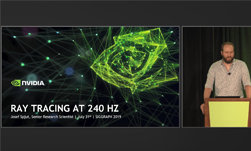The majority of esports professionals today tend to play on high-refresh-rate 240 or 360 Hz monitors, the bulk of which are available with 24 to 25 inch diagonal sizes and 1080p resolution. In the past, we’ve seen that higher refresh rates help aiming performance, particularly because of the lower system latency that comes with them. Many productivity users prefer higher resolutions and screen sizes, gravitating toward 27 to 32 inch diagonals and 1440p to 4k resolution.
With the latest products announced at CES, 27″ 1440p 360 Hz monitors will soon be available, so we set out to find a situation where the hypothesized advantage of this monitor could be seen in first person shooter (FPS) gameplay (Figure 1).
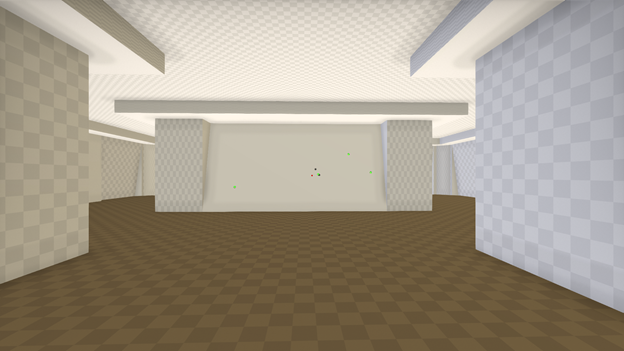
Experiment design
The experiment we designed focuses on very small targets (Figure 1), which could be thought of as proxies for mid-to-long distance headshots in games like Valorant, CS:GO or PUBG. For such small targets, we might hypothesize that the higher resolution monitor would show the edges of the target more accurately than a lower resolution one. In fact, based on the double total pixel count available at 1440p compared to 1080p, we could estimate that any given target will have roughly twice the number of pixels at 1440p. In addition to these extra pixels, the larger screen makes the target itself cover a larger area based on the extra 2.5 inches diagonal (24.5″ vs 27″).
The aiming task we selected was to have each user complete a series of random target eliminations where a group of four targets all appear at the same time at the start of the task, and the task is considered complete once the player clicks on all four targets one time each. This makes task completion time or “aiming time,” a negative metric; lower aiming time is better.
As a secondary measure, we can consider the player’s accuracy, or number of hits over total number of shots. Because it takes time to take shots, we would expect these measures to relate to each other, thus lower aiming time should correspond with higher accuracy and a lower number of shots taken.
To test our hypothesis, that a bigger, higher resolution display helps players click on a series of targets faster, we implemented the task above in our FPS research platform, First Person Science. This is a program similar to commercially available aim trainers, but allows careful low level control of the game loop and hardware configuration. In case you’re curious to try the task for yourself, you can download this particular experiment from github.
We had 13 NVIDIA employees complete this task 75 times each (as 5 blocks of 15 trials) on each of two different monitors. The first was a 24.5″ 1080p 360 Hz Alienware 25 and the second was a 27″ 1440p 360 Hz Asus ROG Swift PG27AQN. It took roughly 20 minutes for each user to complete all 150 trials (75 on each monitor). We used a counter-balanced randomized order and each participant had the option to decline or stop participating at any point if they chose. One of the participants had difficulty with the task, therefore we exclude that user’s results from the following analysis. The remaining 12 participants had counterbalanced display ordering.
Task completion time
As a primary metric of success, we measured the time it took for each trial to be completed. In the histogram plot in Figure 2, you can see the spread of these times colored by the screen size. While the distribution of times follows roughly the same shape for both displays, you can see how there are slightly more trials at the low end of task completion time for the larger, higher resolution display and slightly more high completion times for the smaller, lower resolution display. Remember that both of these displays were set to update at 360 Hz.
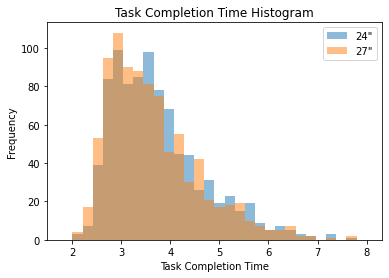
Figure 2 shows that while the 24 inch and 27 inch monitors led to similar task completion times, there was a small shift to faster completion time in the distribution as a whole for the 27 inch, 1440p, 360 Hz monitor.
The mean completion time for the 24.5″ 1080p trials was 3.75 seconds while the 27″ 1440p display resulted in a mean completion time of 3.64 seconds. The improvement in mean completion time for this experiment was therefore 111 ms. We performed a pairwise t test on this data, indicating that the difference in these means is statistically significant for the 900 trials that we included in the analysis (p-value=0.000325).
We also considered the per-user completion time (Figure 3). Four users had a small to medium increase in task completion time when moving to the larger monitor. The majority of the users (8) showed a reduction in task completion time on the larger display. While the average improvement is clearly within the realm of normal per-user variation in aiming time for this task, there’s still a strong trend of improvement among these users. Most users showed reduced completion time on the 27 inch, 1440p, 360 Hz monitor.
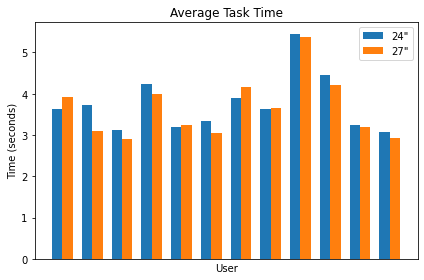
Accuracy
I’d like to state up front that all pairwise t tests on accuracy could not reach significance, so the differences in accuracy should not be considered statistically significant. It’s also important to note that per-trial accuracy is entirely a function of how many shots were taken to eliminate the target.
As you can see by the Accuracy and Shots histograms in Figure 4, each additional shot reduces the accuracy for that round proportionally as accuracy is computed as the hits/shots ratio. Given that there are four targets in each trial, hits is always 4, thus the per-trial accuracy is selected from a small set of specific values (4/4, 4/5, 4/6, and so on).
If instead, we sum up all hits and all shots across all trials per user, we can consider the per-user accuracy. The below plot pairs the 24.5″ 1080p and 27″ 1440p accuracy results per user in our study. Across all users, the mean accuracy was 81.78% for the 1080p display and 82.34% for the 1440p display, resulting in a 0.56% increase in accuracy. Once again, this change in mean accuracy was not found to be statistically significant in a pairwise t test. Though it may have been a minor contributing factor to the difference in task completion time that was shown to be statistically significant.
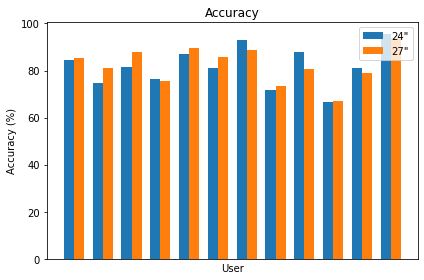
Figure 5 shows that per-user accuracy has more mixed results when compared to the task completion times shown in Figure 3. While you can aim faster with the bigger display, it appears to be due to increased speed in aiming and not a significant change in accuracy.
Conclusion
Because this experiment coupled a change in physical display size with a change in display resolution, it’s not clear from the results how much the size or resolution may have contributed to the difference in task completion time individually. Further study is needed to isolate these factors.
Our choice of task was also intentionally intended to find an aiming challenge where display size and resolution were likely to make a difference. For any given FPS game, you may find more or less of this style of task in practice, and the value of these results varies depending on game, role, skill level, and numerous other factors.
We conclude from these results that for players who regularly aim at small targets and want to hit them as quickly as possible, there is a small but practical benefit to upgrading from 24.5 inch, 1080p, 360 Hz monitors to the latest and greatest 27 inch, 1440p, 360 Hz displays coming later this year.
Check out the new G-SYNC monitors that were just announced and stay tuned for more experiment results when they’re ready to share. We intend to continue these types of investigations to help gamers and esports tournaments know which PC hardware to use to unlock maximum human performance.